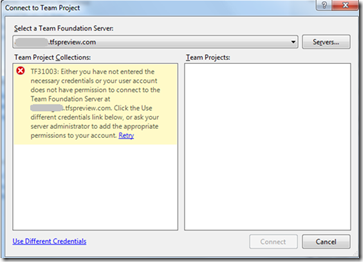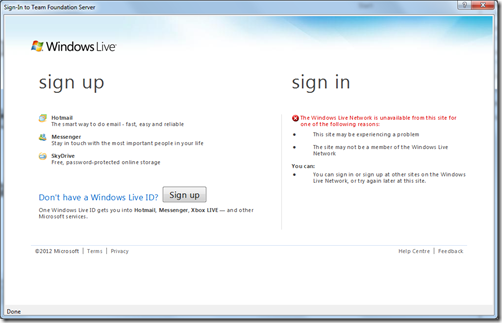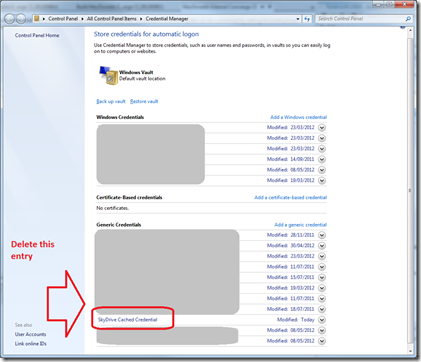I use a number of site collections on the Azure hosted Team Foundations Service (http://tfspreview.com); I have just solved a problem that I could not login to one of them via Visual Studio (2010, Dev11 or also TEE 11, I tried then all), but I could login to my other collections. Also I could access the collection if I logged in via a browser, just not with VS; all very good for work item management, but not much help for source code check-ins.
The Problem
The problem was that when I loaded Visual Studio and tried to select the collection https://mycollection.tfspreview.com in Team Explorer the ‘Sign into Team Foundation Server’ form loaded and uploaded a few times whilst trying to redirect to an authentication provider. I then ended up with a TF31003 error. A retry or use of different credentials did not help
If a deleted the server from the list and tried to re-add it I got similar results, but ended up at the LiveID sign in screen, but just an error message and no means to enter details.
The Solution
The problem was due to cached LiveID credentials. It was suggested I clear IE9 cookies but this did not help. In the end I found the solution in the Credential Manager (Control Panel > User Accounts > Manage Users > Advanced > Manage Passwords).
I had recently installed Skydrive on my PC. This had stored a cached LiveID, the issue was it seems this cached Skydrive LiveID was being used to access TFSpreview. Unfortunately this was my personal LiveID not my work one. This personal LiveID had no rights to access the problem site collection, but I could get into the other collections because both my personal and work LiveID both had access.
So I deleted the offending cached LiveID and tried Team Explorer again and this time I was prompted for a LiveID (though the user name field did contain the wrong LiveID, I could correct it) and I could login.
I then loaded SkyDrive (which I had exited) it prompted me to re-enter my credential. It recreated it cached credentials and seemed happy.
Interestingly they did not seem to cause a problem this time, maybe it is an entry order issue?
I need to keep an eye on it.