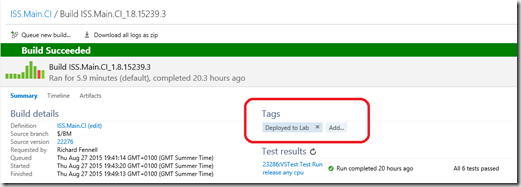TFS vNext builds do not have a concept of build quality unlike the old XAML based builds. This is an issue for us as we used the changing of the build quality as signal to test a build, or to mark it as released to a client (this was all managed with my TFS Alerts DSL to make sure suitable emails and build retention were used).
So how to get around this problem with vNext?
I have used Tag on builds, set using the same REST API style calls as detailed in my post on Release Management vNext templates. I also use the REST API to set the retention on the build, so I actually now don’t need to manage this via the alerts DSL.
The following script, if used to wrapper the calling of integration tests via TCM, should set the tags and retention on a build
function Get-BuildDetailsByNumber
{
param
(
$tfsUri ,
$buildNumber,
$username,
$password
)
$uri = "$($tfsUri)/\_apis/build/builds?api-version=2.0&buildnumber=$buildNumber"
$wc = New-Object System.Net.WebClient
if ($username -eq $null)
{
$wc.UseDefaultCredentials = $true
} else
{
$wc.Credentials = new-object System.Net.NetworkCredential($username, $password)
}
write-verbose "Getting ID of $buildNumber from $tfsUri "
$jsondata = $wc.DownloadString($uri) | ConvertFrom-Json
$jsondata.value\[0\]
}
function Set-BuildTag
{
param
(
$tfsUri ,
$buildID,
$tag,
$username,
$password
)
$wc = New-Object System.Net.WebClient
$wc.Headers\["Content-Type"\] = "application/json"
if ($username -eq $null)
{
$wc.UseDefaultCredentials = $true
} else
{
$wc.Credentials = new-object System.Net.NetworkCredential($username, $password)
}
write-verbose "Setting BuildID $buildID with Tag $tag via $tfsUri "
$uri = "$($tfsUri)/\_apis/build/builds/$($buildID)/tags/$($tag)?api-version=2.0"
$data = @{value = $tag } | ConvertTo-Json
$wc.UploadString($uri,"PUT", $data)
}
function Set-BuildRetension
{
param
(
$tfsUri ,
$buildID,
$keepForever,
$username,
$password
)
$wc = New-Object System.Net.WebClient
$wc.Headers\["Content-Type"\] = "application/json"
if ($username -eq $null)
{
$wc.UseDefaultCredentials = $true
} else
{
$wc.Credentials = new-object System.Net.NetworkCredential($username, $password)
}
write-verbose "Setting BuildID $buildID with retension set to $keepForever via $tfsUri "
$uri = "$($tfsUri)/\_apis/build/builds/$($buildID)?api-version=2.0"
$data = @{keepForever = $keepForever} | ConvertTo-Json
$response = $wc.UploadString($uri,"PATCH", $data)
}
\# Output execution parameters.
$VerbosePreference ='Continue' # equiv to -verbose
$ErrorActionPreference = 'Continue' # this controls if any test failure cause the script to stop
$folder = Split-Path -Parent $MyInvocation.MyCommand.Definition
write-verbose "Running $folderTcmExec.ps1"
& "$folderTcmExec.ps1" -Collection $Collection -Teamproject $Teamproject -PlanId $PlanId -SuiteId $SuiteId -ConfigId $ConfigId -BuildDirectory $PackageLocation -TestEnvironment $TestEnvironment -SettingsName $SettingsName write-verbose "TCM exited with code '$LASTEXITCODE'"
$newquality = "Test Passed"
$tag = "Deployed to Lab"
$keep = $true
if ($LASTEXITCODE -gt 0 )
{
$newquality = "Test Failed"
$tag = "Lab Deployed failed"
$keep = $false
}
write-verbose "Setting build tag to '$tag' for build $BuildNumber"
$url = "$Collection/$Teamproject"
$jsondata = Get-BuildDetailsByNumber -tfsUri $url -buildNumber $BuildNumber #-username $TestUserUid -password $TestUserPwd
$buildId = $jsondata.id
write-verbose "The build $BuildNumber has ID of $buildId"
write-verbose "The build tag set to '$tag' and retention set to '$key'"
Set-BuildTag -tfsUri $url -buildID $buildId -tag $tag #-username $TestUserUid -password $TestUserPwd
Set-BuildRetension -tfsUri $url -buildID $buildId -keepForever $keep #-username $TestUserUid -password $TestUserPwd
\# now fail the stage after we have sorted the logging
if ($LASTEXITCODE -gt 0 )
{
Write-error "Test have failed"
}
If all the tests pass we see the Tag being added and the retention being set, if they fail just a tag should be set
$ErrorActionPreference = ‘Continue’