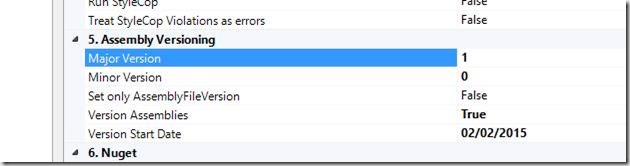We use my TFS Alerts DSL to perform tasks when our TFS build complete, one of these is a job to increment the minor version number and reset the version start date (the value that generates third field – days since a point in time) if a build is set to the quality ‘release’ e.g. 1.2.99.[unique build id] where 99 is the days count since some past date could change to 1.3.0.[unique build id] (see this old post on how we do this in the build process)
I have just found a bug (feature?) in the way the DSL does this; turns out if you did not set the major and minor version argument values in the build editor (you just left them to their default values of 1 and 0) then the DSL fails as defaulted argument are not returned in the property set of the build definiation we process in the DSL. You would expect to get a 0 back, but you in fact get a null.
So if you have a build where you expect the version to increment and it does not, check the build definition and make sure the MajorVersion, MinorVersion (or whatever you called them) and version start date are all in bold
I have updated the code on Codeplex so that it gives a better error message in the event log if problem occurs with a build.