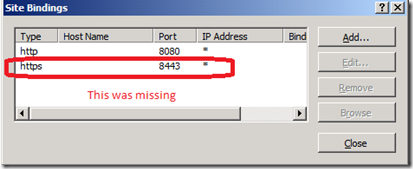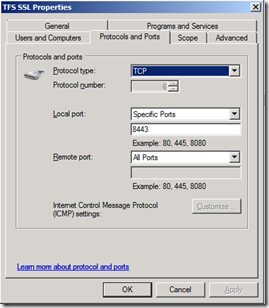I upgraded our Beta2 2010 TFS last week, and after a quick local test all appeared to be working OK, so I rushed out the office like you do. However, whilst I have been out the office it was spotted that though it was working within the office using HTTP and the NETBIOSDomain server name (TFSSERVER) it could not be accessed outside the firewall or over HTTPS inside the office, so https://tfsserver.mydomain.com:8443/tfs did not work
Turns out the problem was twofold, both it seems caused by the TFS in place upgrade process.
IIS7 Bindings
The 2010 upgrade configuration wizard appeared to removed the non Port 8080 bindings on the IIS7 TFS site instance. I had to re-add the binding on 8443 that we use to access the TFS web services (this did not happen with the related SharePoint web site, this was still happily on ports 80 and 443)
One this was re-added I could access the server from the console on port 8443 using the Url https://tfsserver.mydomain.com:8443/tfs, however other clients still could not access it
Windows Firewall with Advanced Security
One the Firewall I noticed that though the rule to allow port 8443 was there it’s profile was set to only public/private (can’t remember how it used to be set).
Once I added domain (or set it to any) I was able to access the upgraded TFS server from other clients using the Url https://tfsserver.mydomain.com:8443/tfs