We recently hit a problem when we tried to edit a page on anold Umbraco 7 instance. When we tried to edit a page in the Umbraco web UI we got the error ‘failed to retrieve data for content id 1119’
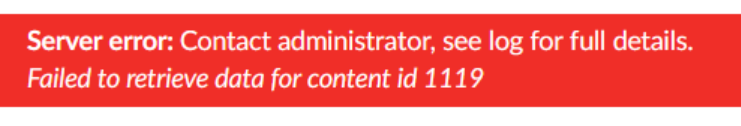
Now this page had been created a long time ago by a user who had since left the company, and this was the root cause. It seems there is an issue with Umbraco and deleted users. To avoid this problem, it is actually recommended you disable old Umbraco user accounts as opposed to deleting them.
The fix was a bit of SQL to reassign the problem node to a valid user ID
update [dbo].[umbracoNode] set nodeUser = 8 where where id = 1119
Once this script was run, and I restarted the Azure hosted Web-App, to reload the cache, I was able to edit the problematic node