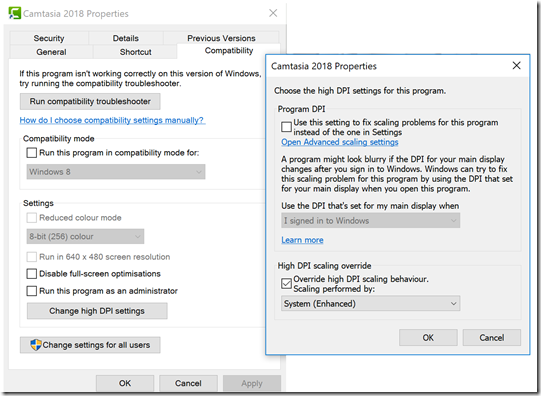This is another of those posts I do so I don’t forget how I fixed something.
I have a requirement to record videos for a client in 720p resolution. As I use as SurfaceBook with a High-Res screen I have found the best way to do this is set my Windows screen resolution to 1280x720 and do all my recording at this as native resolution. Any attempt to record smaller portions of a screen or scale video in production have lead to quality problems, especially as remote desktops within remote desktops are required.
This has been working fine with Camtasia 8, but when I upgrade to Camtasia 2018.0.7 I got problems. The whole UI of the tool was unusable, it ignored the resizing/DPI changes.
The only fix I could find was to create a desktop shortcut to the EXE and set the Properties > Compatibility > Change high DPI settings > and check the ‘Override high DPI scaling behaviour’ and set this to ‘System’.
Even after doing this I still found the preview in the editing screen a little blurred, but usable. The final produced MP4s were OK.