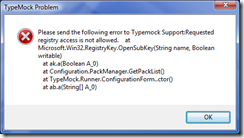To license an installation of Typemock Isolator you run the Configuration tools and type in the key, you don’t get the option to enter the key during the installation. When I tried to run this tool today I got the error
Now at first I thought it might be that I was on a64bit OS and it was looking in a portion of the registry for 32bit applications. However I was wrong it was far simpler than that.
I am no longer running as administrator on my development box, so when I installed Typemock I was asked for elevated privileges via the UAC and all was OK. The configuration tool also needed to run at this privileges so it could update the registry, so the simple fix is that you just need to call the tool with a RunAs option and all is OK