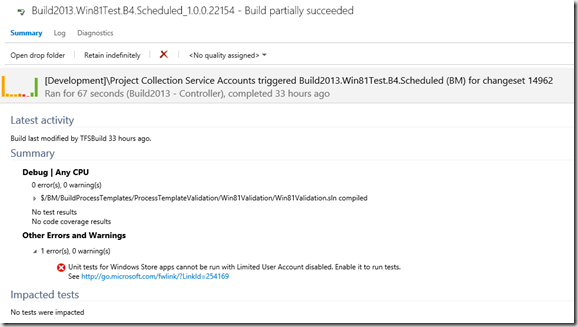I recently hit a problem that on one of our TFS 2013 build agents we could not run Windows 8.1 unit tests. Now as we know the build agent needs some care and attention to build Windows 8.1 at all, but we had followed this process. However, we still saw the issue that the project compiled but the tests failed with the error
‘Unit tests for Windows Store apps cannot be run with Limited User Account disabled. Enable it to run tests.’
I checked UAC settings and the build accounts rights (it ran as a local admin) all to no effect.
The answer it seems, thanks to the product group for the pointer, is that you have to make sure of the registry setting
HKLMSOFTWAREMicrosoftWindowsCurrentVersionPoliciesSystem
“EnableLUA” = 1
On my failing VM this was set to zero.
I then had to reboot the the VM and also delete all contents of the c:builds folder on my VM as due to the chance in UAC setting these old files had become read only to the build process.
Once this was all done my Windows 8.1 builds work correctly. Hope this post saves some other people some time