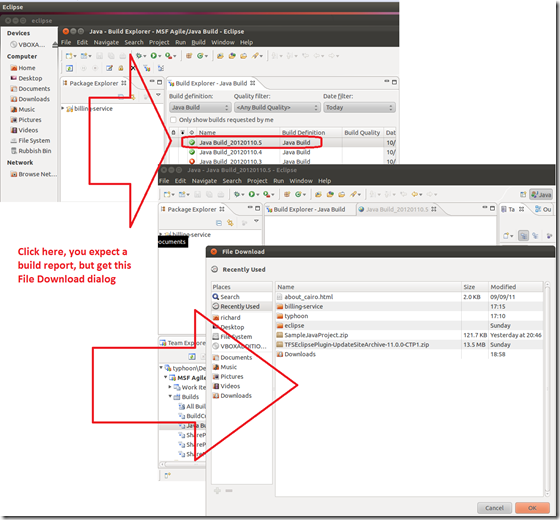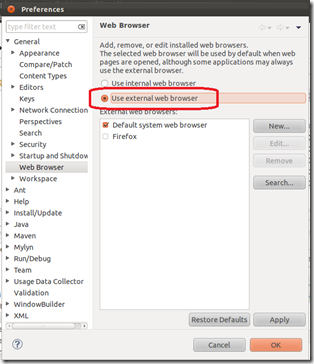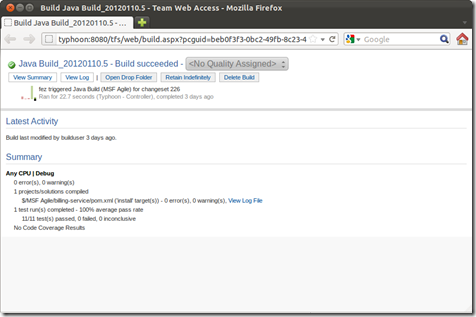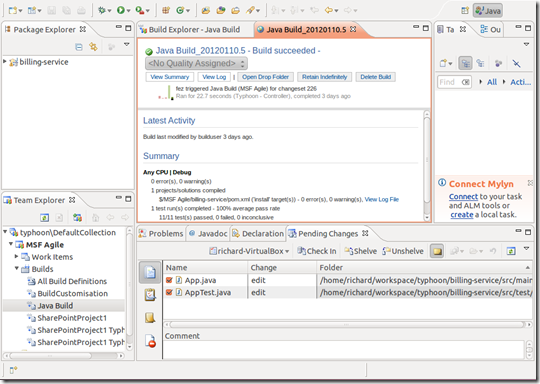When using TEE in Eclipse 3.7 on Ubuntu 11.10 there is a problem trying to view a TFS build report. If you click on the report in the Build Explorer you would expect a new tab to open and the report be shown. This is what you see in Eclipse on Windows and on older versions of Eclipse on Linux. However on Ubuntu 11.10 with Eclipse 3.7 you get a File Download dialog.
I understand from Microsoft this is a known issue, thanks again to the team for helping get to the bottom of this.
The problem is due to how Eclipse manages its internal web browser. Until version 3.7 it used the Mozilla stack (which is still the stack used internally by TEE for all its calls), but with Eclipse 3.7 on Linux it now uses WebKit as the stack to open request URL such as the build report. For some reason this is causing the dialog to be show.
There are two workaround:
Set Eclipse to use an external browser
In Eclipse –> Windows –> Preference, select use external browser
When you now click on the build details an external browser is launched showing the results you would expect.
Switch Eclipse back to using Mozilla as its default
You can switch Eclipse back to using mozilla as its default. In your eclipse.ini set
-Dorg.eclipse.swt.browser.DefaultType=mozilla
Once this is done Eclipse should behave as expected, opening a tab to show the build report within Eclipse.