If in Azure DevOps you rename your Git Repo’s default branch, say from ‘master’ to ‘main’, you will probably see an error in the form ‘Encountered error(s) while parsing pipeline YAML: Could not get the latest source version for repository BlackMarble.NET.App hosted on Azure Repos using ref refs/heads/master.’ when you try to manually queue a pipeline run.
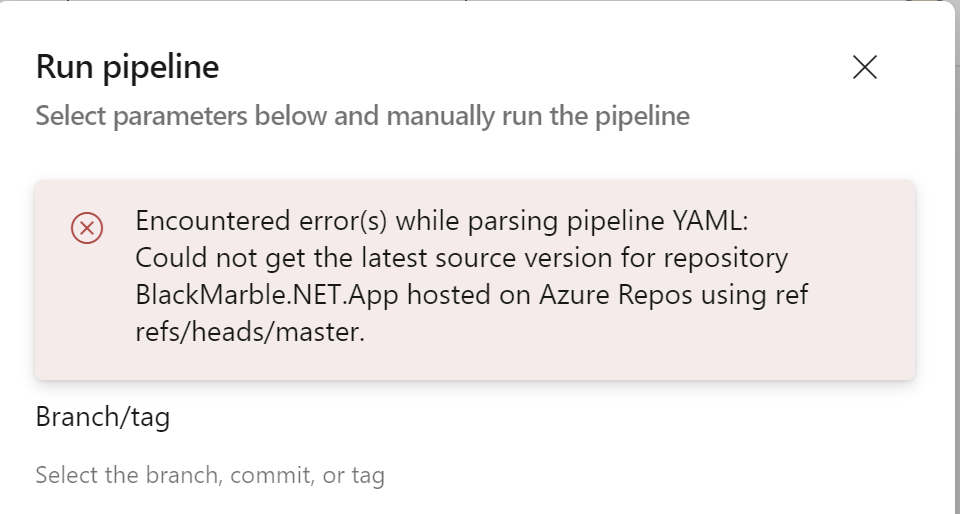
You could well think, as I did, ‘all I need to do is update the YAML build files with a find and replace for master to main’, but this does not fix the problem.
The issue is in the part of Azure DevOps pipeline settings that are still managed by the UI and not the YAML file. The association of the Git repo and branch. To edit this setting use the following process (and yes it is well hidden)
- In the Azure DevOps browser UI open the pipeline for editing (it shows the YAML page)
- On the ellipsise menu ( … top right) pick Tiggers
- Select the YAML tab (on left)
- Then select the ‘Get Sources’ section where you can change the default branch
- Save the changes
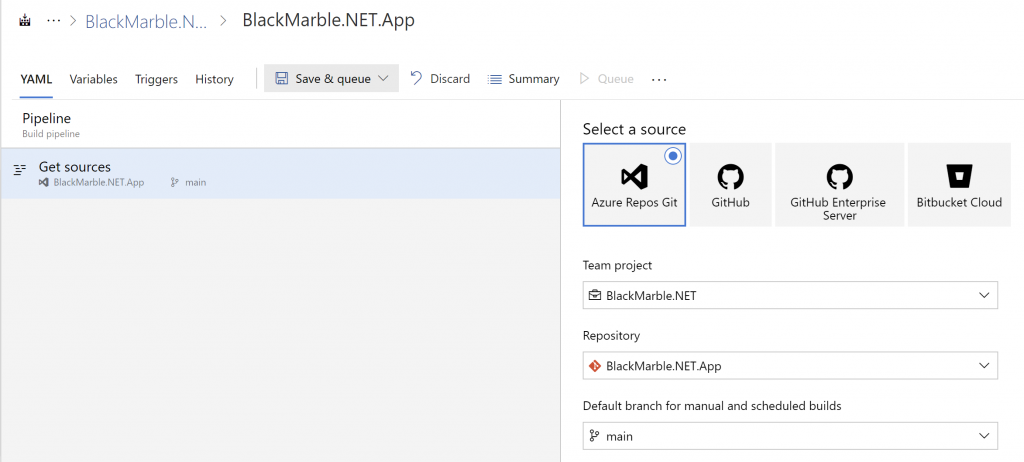
Hope this post saves someone some time