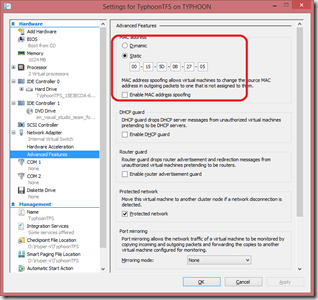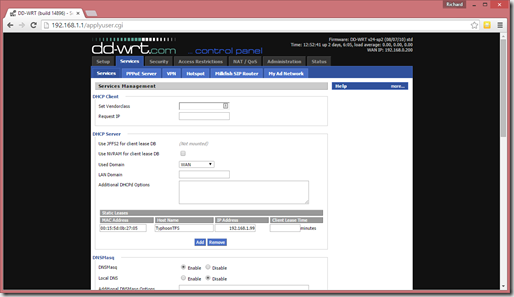Updated 28 Feb 2015 – Added bit on static addresses
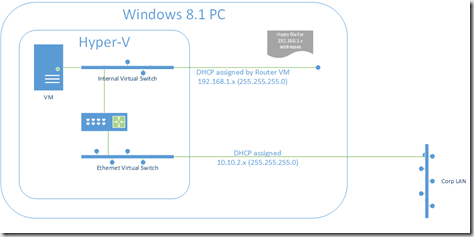
When using a DD-WRT virtual router, I have realised it is worth setting static a MAC address in Hyper-V and DHCP lease on the router for any server VMs you want access to from your base system OS. In my case this is TFS demo VM a connect to all the time.
If you don’t do this the address of the VM seems to vary more than you might expect. So you keep having to edit the HOSTS file on your base OS to reference the VM by name.
You set the static MAC address in the Hyper-V setting
And the DHCP lease in the router Services tab, to make it a permanent lease leave the time field empty
And finally the hosts file add an entry
# For the VM 00:15:5d:0b:27:05
192.168.1.99 typhoontfs
On down side of this is that if you are using snaphots as I am to address DHCP Wifi issues, you need to add the lease to any old snapshots you have, but once it is set there should be no more host file editing
Updated 28 Feb 2015
I have still found problems with strange routes in my routing table due to the internal switch issuing an address (and gateway) via DHCP; these seem to cause problems for my Microsoft direct access (a VPN) . Today I had the realisation I can avoid this problem by using a static address for my host PC’s connection to the internal router e.g. 192.168.1.50 set on the Windows adaptor, as opposed to DHCP. By making it static I avoid the issue of extra routes or DNS entries by simply not adding them.