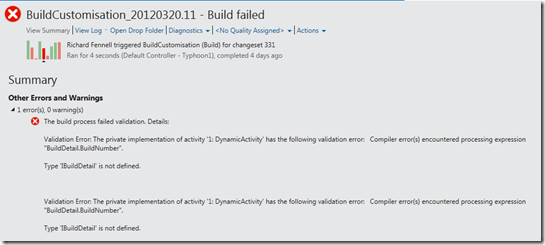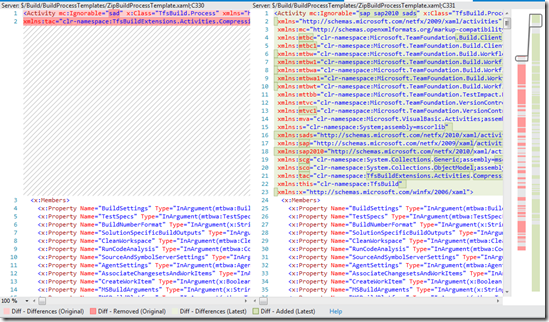Whilst writing documentation for TFS community build extensions (just published the Zip activity documentation) I hit upon a problem working with TFS11. The TFS community build extensions support both TFS2010 and TFS11beta, unfortunately the two versions need to be built separately (once against TFS2010 DLLs and once against TFS11 ones). As of version 1.3 of the extensions both versions are shipped in the download.
In the past in the past I have tended to work in TFS2010 on this community project, but since the VS/TFS11 beta release I am trying to move over to the new build. So to write the documentation for the ZIP activity I started in TFS11. I followed the usual method to use a custom activity (there is no improvement over this frankly horrible process in VS11) so within VS11 I added the ZIP activity to a copy of the defaultprocesstemplate.xaml. All appeared OK but when I ran a build with this new template. I got the error
The build process failed validation. Details:
Validation Error: The private implementation of activity ‘1: DynamicActivity’ has the following validation error: Compiler error(s) encountered processing expression “BuildDetail.BuildNumber”.
Type ‘IBuildDetail’ is not defined.
On checking the .XAML file you can see there is duplication in the namespaces
[Note the greatly improved compare tooling in VS11]
This it turns out is a known issue logged on Microsoft Connect. The answer, at this time, is to do you build process .XAML editing in a text editor like Notepad, not a good story, but a workaround.