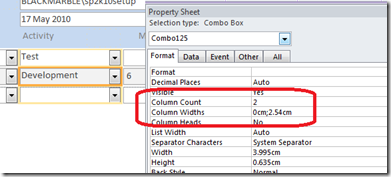When you drop a combo box on a Access 2010 web form and databind to a query or table with a value column and display column (e.g. the query select id, description from table1) you don’t get what you would expect. It shows just the value e.g. a set of integers in the combo.
This is not the case if you are using a standard Access client form. the wizard that gets run sort it all out for you, and if it does not, you just set the ‘Bound Column’ property to sort it out.
On web forms the fix is simple, but not obvious.
- Databind the combo as you normal do to the query/table.
- Go to the combo’s properties format tab
- Set the column count to 2
- Set the column widths to 0cm;2cm (basically hide the first column and show the second)
Once this is done it work fine