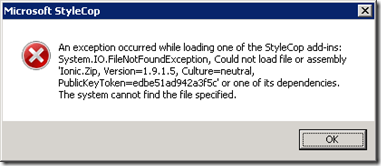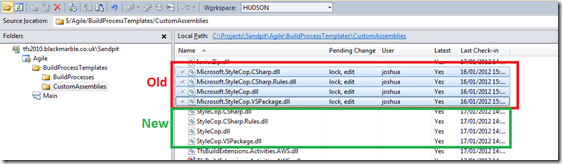Whilst upgrading a TFS 2010 build today to the new 1.2 release of the Community TFS Build Extensions we hit an issue. All seemed to go OK until the build tried to use the StyleCop activity, which failed with the error
Showing a modal dialog box or form when the application is not running in UserInteractive mode is not a valid operation. Specify the ServiceNotification or DefaultDesktopOnly style to display a notification from a service application.
After a bit of pointless fiddling we decided the only option was to set the build service in question to run interactively (set on the build service properties in TFS administration console on the build box). Once this was done the following dialog popped up
On checking the assemblies copied into the CustomAssemblies folder referenced by the build controller we found we had an older version of this file (from the previous release of the build extensions).
Once we replaced this file we got a bit further, we did not get a dialog, but the build failed with the error in the log
_Error: Could not load file or assembly ‘StyleCop, Version=4.6.3.0, Culture=neutral, PublicKeyToken=f904653c63bc2738’ or one of its dependencies. The system cannot find the file specified.. Stack Trace: at TfsBuildExtensions.Activities.CodeQuality.StyleCop.Scan() at TfsBuildExtensions.Activities.CodeQuality.StyleCop.InternalExecute() in D:Projectsteambuild2010contribCustomActivitiesVS2010MAINSourceActivities.StyleCopStylecop.cs:line 134 at TfsBuildExtensions.Activities.BaseCodeActivity.Execute(CodeActivityContext context) in D:Projectsteambuild2010contribCustomActivitiesVS2010MAINSourceCommonBaseCodeActivity.cs:line 67.
_
The issue was we had not upgraded the StyleCop assemblies in the CustomAssemblies folder to match the ones the 1.2.0.0 release of the build extensions was built against (it needed 4.6.30, note not the latest 4.7.x.x.). So we changed these files to the 4.6.3.0 release and the build worked
Interestingly note that the file names have changed from the 4.4.x.x. to 4.6.x.x release of StyleCop from Microsoft.StyleCop.*.dll to just StyleCop.*.dll, so make sure you delete the old files in the CustomActivities folder to avoid confusion.
To the top tip here is to make sure you update all of the assemblies involved in your build to avoid dependency issues.