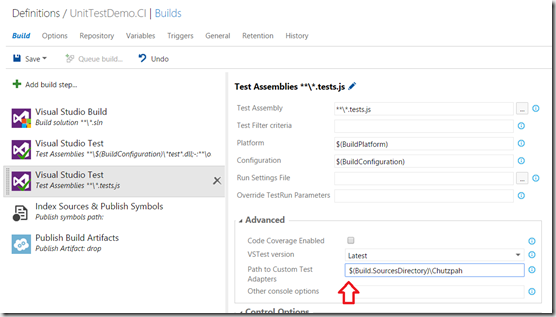If you are providing a path to a custom test adaptor such as nUnit or Chutzpah for a TFS/VSO vNext build e.g. $(Build.SourcesDirectory)packages, make sure you have no leading whitespace in the data entry form.
If you do have a space you will see an error log like this as the adaptor cannot be found as the command line generated is malformed
2015-07-13T16:11:32.8986514Z Executing the powershell script: C:LRMMSServicesMmsTaskAgentProvisionerToolstasksVSTest1.0.16VSTest.ps1 2015-07-13T16:11:33.0727047Z ##\[debug\]Calling Invoke-VSTest for all test assemblies 2015-07-13T16:11:33.0756512Z Working folder: C:a549426d 2015-07-13T16:11:33.0777083Z Executing C:Program Files (x86)Microsoft Visual Studio 12.0Common7IDECommonExtensionsMicrosoftTestWindowvstest.console.exe "C:a549426dUnitTestDemoWebApp.TestsScriptsmycode.tests.js" /TestAdapterPath: C:a549426dUnitTestDemoChutzpah /logger:trx 2015-07-13T16:11:34.3495987Z Microsoft (R) Test Execution Command Line Tool Version 12.0.30723.0 2015-07-13T16:11:34.3505995Z Copyright (c) Microsoft Corporation. All rights reserved. 2015-07-13T16:11:34.3896000Z ##\[error\]Error: The /TestAdapterPath parameter requires a value, which is path of a location containing custom test adapters. Example: /TestAdapterPath:c:MyCustomAdapters 2015-07-13T16:11:36.5808275Z ##\[error\]Error: The test source file "C:a549426dUnitTestDemoChutzpah" provided was not found. 2015-07-13T16:11:37.0004574Z ##\[error\]VSTest Test Run failed with exit code: 1 2015-07-13T16:11:37.0094570Z ##\[warning\]No results found to publish.