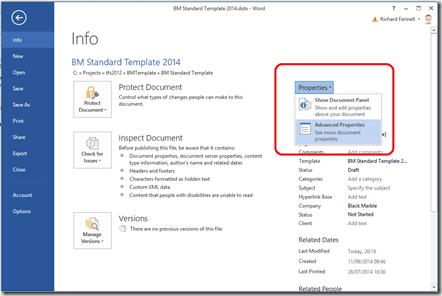We have recently swapped the Word template we use to make sure all our proposals and other documents are consistent. The changes are all cosmetic, fonts, footers etc. to match our new website; it still makes use of the same VSTO automation to do much of the work. The problem was I needed to swap the .DOTX file within the VSTO Word Add-in project, we had not been editing the old DOTX template in the project, but had created a new one based on a copy outside of Visual Studio.
To swap in the new .DOTX file for the VSTO project I had to…
-
Copy the new TEMPLATE2014.DOTX file to project folder
-
Opened the VSTO Word add-in .CSPROJ file on a text editor and replaced all the occurrences of the old template name with the new e.g. TEMPLATE.DOTX for TEMPLATE2014.DOTX
-
Reload the project in Visual Studio 2013, should be no errors and the new template is listed in place of the old
-
However, when I tried to compile the project I got a DocumentAlreadyCustomizedException. I did not know, but the template in the VSTO project needs to a copy with no association with any VSTO automation. The automation links are applied during the build process, makes sense when you think about it. As we had edited a copy of our old template, outside of Visual Studio, our copy already had the old automation links embedded. These needed to be removed, the fix was to
-
Open the .DOTX file in Word
-
On the File menu > Info > Right click on Properties (top right) to get the advanced list of properties
-
Delete the _AssemblyName and _AssemblyLocation custom properties
-
Save the template
-
Open the VSTO project in Visual Studio and the you should be able to build the project
-
The only other thing I had to do was make sure my VSTO project was the start-up project for the solution. Once this was done I could F5/Debug the template VSTO combination