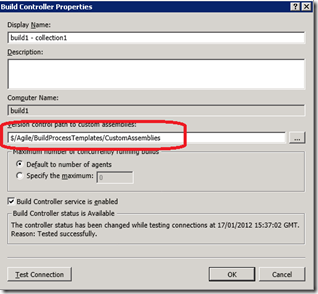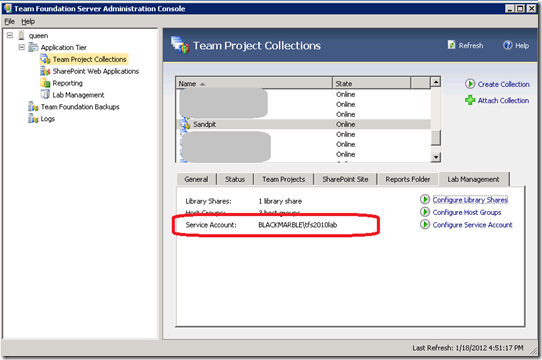A common cause of the TF266026 error is because when the build agent tries to start (it is the build agent that runs the workflows in Lab Management) it cannot access the custom assemblies folder as defined for its parent build controller. Obviously this problem only occurs if you have set a custom assemblies path for parent build controller.
The reason for the error is because the agent is running as the Lab Management service account, in my case tfs2010lab, as defined for the TPC in the TFS Administration Console. This account by default has no rights to the source folder assigned for the custom assemblies. This is not usually an issue until it needs to access source control to load custom assemblies (which actually it probably does not ever use as it is not building code!).
As soon as this service account is granted access to this folder, by making it a reader, contributor or builder on the team project, the problem goes away.