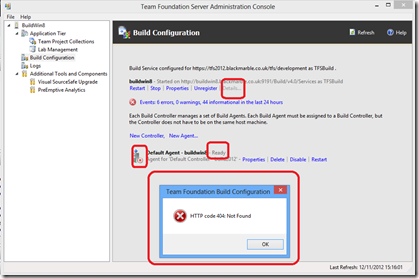Today has been one of purging build system problems. On my TFS 2012 Windows 8 build box I was was getting the following error when trying to run Windows 8 App Store unit tests
TF900546: An unexpected error occurred while running the RunTests activity: ‘Unable to load one or more of the requested types. Retrieve the LoaderExceptions property for more information.’.
On further investigation, I am not really sure anything was working too well on this box. To give a bit of background
- I have one build controller build2012
- with a number of build agents spread across various VMs. I use tags to target the correct agent e.g. SUR40 or WIN8
In the case of Windows 8 builds (where the TFS build agent has to run on a Windows 8 box) the build seemed to run, but tests failed with the TF900546 ‘its broken error, but I am not saying why’ error. As usual there was nothing in the logs to help.
To try to debug the error I added a build controller to this box, and eventually, just like Martin in his post noticed, after far too long, that I was getting a error on the build service on the Windows 8 box and the agent was not fully online.
The main symptom is the build agent says ready, but shows a red box (stopped). If you hit the details link that appears you get the error dialog. Martin had a 500 error, I was getting a 404. I had seen similar problems before, I really should read (or at least remember) my own blog posts.
I can’t stress enough, if you don’t see a green icon on build controllers and agent you have a problem, it might not be obvious at that point but it will bite you later!
For me the fix was the URL I was using to connect to the TFS server. i was using HTTPS (SSL), as soon as switched to HTTP all was OK. In this case this was fine as both the TFS server and build box were in the same rack so SSL was not really needed. I suspect that the solution, if I had wanted SSL, would be as Martin outlined, a config file edit to sort out the bindings.
But remember….
That having a working build system is not enough for Windows 8 App Store unit tests. You also have to manually install the application certificate for test assembly as detailed in MSDN as well as getting the build service running in interactive mode.
Once this was done my application build and the tests ran OK