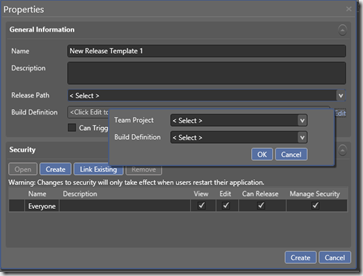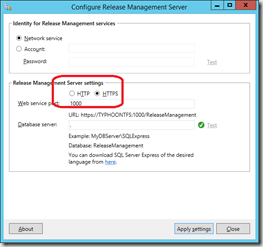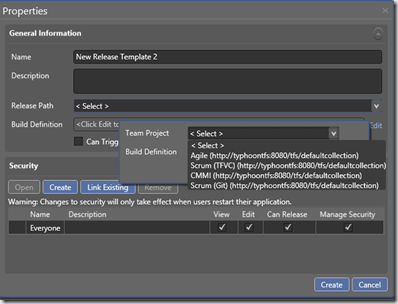Whilst configuring a Release Management 2013.3 system I came across a confusing error. All seemed OK, the server, client and deployment agents were all installed and seemed to be working, but when I tried to select a build to deploy from both the Team Projects and Build drop downs were empty.
A check of the Windows event log on the server showed the errors
The underlying connection was closed: An unexpected error occurred on a send
The handshake failed due to an unexpected packet format
Turns out the issue was an incorrectly set value when the Release Management server was configured. HTTPS had been incorrectly selected, in fact there was no SSL certificate on the box so HTTPS could not work
As this had been done in error we did not use HTTPS at any other point in the installation. We always used the URL http://typhoontfs:1000 . The strange part of the problem was that the only time this mistake caused a problem was for the Team Project drop down, everything else seemed fine, clients and deployment agents all could see the server.
Once the Release Management server was reconfigured with the correct HTTP setting all was OK