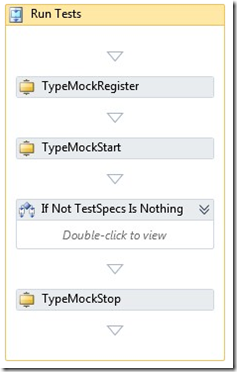Typemock have recently released a new version of Isolator, 6.2. As well as the usual fixes and enhancements you would expect, this is the first version to support TFS 2010 team build out the box.
Prior to this release Typemock supported MSBuild based TFS builds (2005/2008) but not the Windows Workflow based version in TFS 2010. The issue was that in TFS 2010 builds it was possible for build steps to run in parallel, maybe on different build agent PCs, so you could not guarantee that Typemock Isolator was intercepting the correct threads. You could call the MSBuild tasks to enable the mocking interception, as in 2005/2008) it was just that they did not work in practice on 2010.
To address this problem I wrote a TFS 2010 Build Activity to wrapper the TMOCKRUNNER program to make use all the testing and isolation was run in a single thread. This was (and still is) available from the Typemock add-ons site and there is documentation on the [Community TFS Build Extensions](http://tfsbuildextensions.codeplex.com/wikipage?title=TFS Build 2010 Activity to run Typemock Isolator based tests&referringTitle=Home&ProjectName=tfsbuildextensions) site and this blog. In effect you use this custom activity everywhere you would have called MStest in the workflow (the areas circled below)

This is not the way that the new Typemock Isolated 6.2 tooling works. This goes back to the basic technique used for their MSBuild integration i.e. calling an activity to start mocking interceptions, call other activities to run test as normal, then call a final activity to switch of mocking interception. The way this signalling occurs has been modified so that it will work under a TFS 2010 build process template. You end up with a workflow similar to the following
The advantage of this model is that you don’t have to fiddle with code to runs the test, unlike my activity which has to wrapper MStest and so needs to be able to handle loads of options command line parameters.
So should make the integration of Typemock Isolator into TFS 2010 build easier. For more detail have a look at the Typmock online documentation