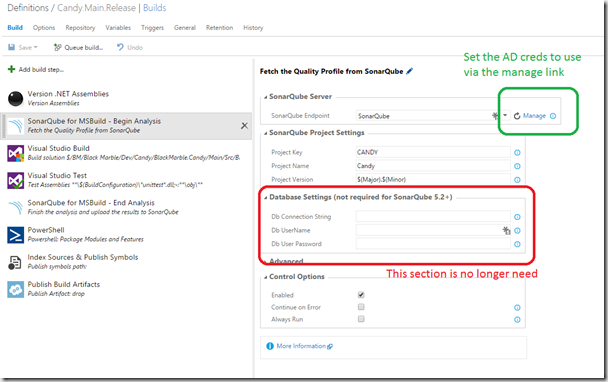SonarQube released version 5.2 a couple of weeks ago. This enabled some new features that really help if you are working with MSbuild or just on a Windows platform in general. These are detailed in the posts
- Support for Active Directory and Single Sign On (SSO) in the SonarQube LDAP Plugin
- Support for Team Foundation Server 2015 in SonarQube TFVC SCM Plugin
The new ability to manage users with LDAP is good, but one of the most important for me is the way 5.2 ease the configuration with SQL in integrated security mode. This is mentioned in the upgrade notes; basically it boils down to the fact you get better JDBC drivers with better support for SQL Clustering and security.
We found the upgrade process mostly straight forward
- Download SonarQube 5.2 and unzipped it
- Replaced the files on your SonarQube server
- Edited the sonar.properties file with the correct SQL connection details for an integrated security SQL connection. As we wanted to move to integrated security we did not need to set the sonar.jdbc.username setting.
Important: One thing was not that clear, if you want to use integrated security you do need the sqljdbc_auth.dll file in a folder on a search path (C:windowssystem32 is an obvious place to keep it). You can find this file on MSDN - Once the server was restarted we ran the http://localhost:9000/setup command and it upgraded our DBs
And that was it, for the upgrade. We could then use the standard SonarQube upgrade features to upgrade our plug-ins and to add the new ones like the LDAP one.
Once the LDAP plug-in was in place (and the server restarted) we were automatically logged into SonarQube with our Windows AD accounts, so that was easy.
However we hit a problem with the new SonarQube 5.2 architecture and LDAP. The issue was that with 5.2 there is now no requirement for the upgraded 1.0.2 SonarQube MSBuild runner to talk directly to the SonarQube DB, all communication is via the SonarQube server. Obviously the user account that makes the call to the SonarQube server needs to be granted suitable rights. That is fairly obvious, the point we tripped up on was ‘who was the runner running as?’ I had assumed it was as the build agent account, but this was not the case. As the connection to SonarQube is a TFS managed service, it had its own security credentials. Prior to 5.2 these credentials (other than the SonarQube server URL) had not mattered as the SonarQube runner made it own direct connection to the SonarQube DB. Post 5.2, with no DB connection and LDAP in use, these service credentials become important. Once we had set these correctly, to a user with suitable rights, we were able to do new SonarQube analysis runs.
One other item of note. The change in architecture with 5.2 means that more work is being done on the server as opposed the client runner. The net effect of this is there is a short delay between runs being completed and the results appearing on the dashboard. Once expect it, it is not an issue, but a worry the first time.