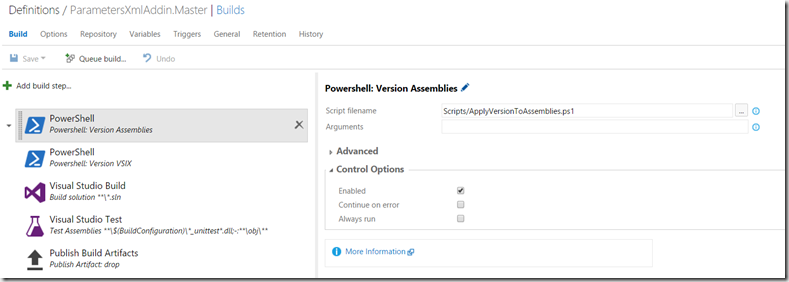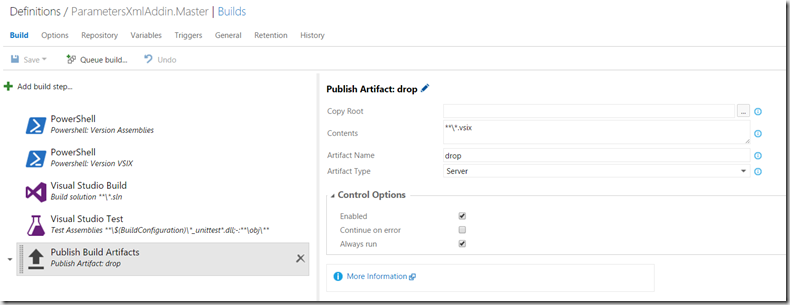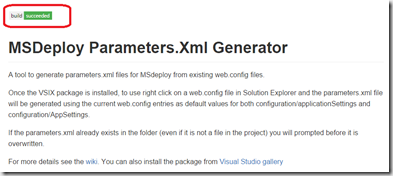I have recently added a CI build to my GitHub stored ParametersXmlAddin VSIX project. I did this using Visual Studio Online’s hosted build service, did you know that this could used to build source from GitHub?
As part of this build I wanted to version stamp the assemblies and the resultant VSIX package. To do the former I used the script documented on MSDN, for the latter I also used the same basic method of extracting the version from the build number as used in the script for versioning assemblies. You can find my VSIX script stored in this repo.
I added both of these scripts in my ParametersXmlAddin project repo’s Script folder and just call them at the start of my build with a pair of PowerShell tasks. As they both get the build number from the environment variables there is no need to pass any arguments.
I only wanted to publish the VSIX package. This was done by setting the contents filter on the Publish Build Artifacts task to ***.vsix
The final step was to enable the badge for the build, this is done on the General tab. Once enabled, I copied the provided URL for the badge graphics that shows the build status and added this as an image to the Readme.MD file on my repo’s wiki