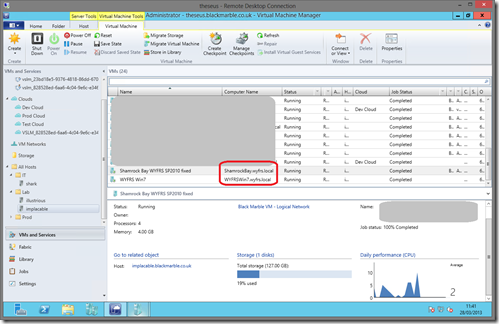This is a follow up to my older post on a similar subject
When composing a new Lab Environment from running VMs the PC you are running MTM on needs to be able to connect to the running VMs. It does this using IP so at the most basic level you need to be able to resolve the name of the VM to an IP address.
If your VM is connected to the same LAN as your PC, but not in the same domain the chances are that DNS name resolution will not work. I find the best option is to put a temporary entry in your local hosts file, keeping it for just as long as the creation process takes.
But what should this entry be? Should it be the name of the VM as it appears in the MTM new environment wizard?
Turns out the answer is no, it needs to be the name as appears in the SC-VMM console
So the hosts table contains the correct entries for the FQDN (watch out for typo’s here, a mistype IP address only adds to the confusion) e.g.
10.10.10.100 wyfrswin7.wyfrs.local
10.10.10.45 shamrockbay.wyfrs.local
Once all this is set then just follow the process in my older post to enable the connection so the new environment wizard can verify OK.
Remember the firewall on the VMs may also be an issue. Just for the period of the environment creation I often disable this.
Also Wireshark is your friend, it will show if the machine you think is responding is the one you really want.