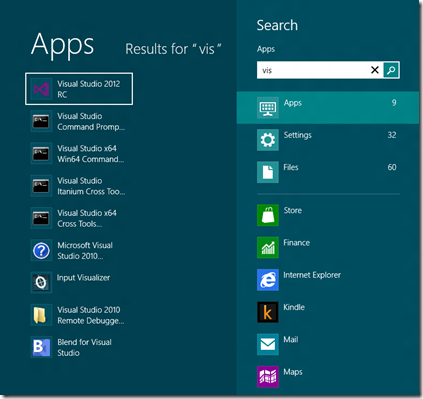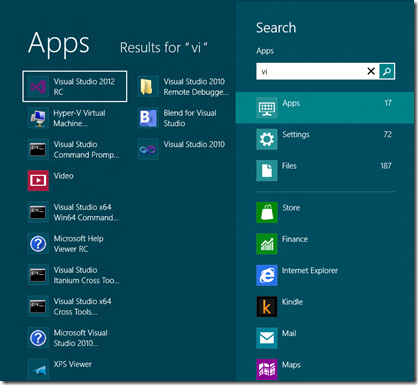I have been finding the ‘hit the windows key and type’ means to launch desktop applications in Windows 8 quite nice. It means I get used to the same behaviour in Windows or Ubuntu to launch things, no need to remember menu locations just type a name, all very slickrun . However, I hit a problem today, I hit the windows key, typed Visual and expected to see Visual Studio 2012 and 2010, but I only saw Visual Studio 2012
But both were there yesterday!
The issue was I had install SSDT (SQL Server Data Tools), this is hosted within the Visual Studio 2010 shell and had renamed my Metro desktop Visual Studio 2010 App to Microsoft SQL Server Data Tools. If I typed this the app was found and it launched Visual Studio 2010. I then could choose whether to use SSDT or Ultimate features as you would expect. This is the same behaviour as on Windows 7, it is just on Windows 7 you would have two menu items, one for SSDT and one for VS2010 both pointing to the same place.
Now I am a creature of habit, even if it is a newly formed one, and I like to just type Vis, so this is how I got the link back into the Metro desktop, might be other ways but this is the one that worked for me
- Found the Visual Studio 2010 devenv.exe file in C:Program Files (x86)Microsoft Visual Studio 10.0Common7IDE
- Right click and create a shortcut on the desktop
- Rename the new desktop shortcut to ‘Visual Studio 2010’
- Right clicked on the renamed shortcut and selected ‘pin to start’
- Deleted the desktop shortcut, it is no longer needed as it has been copied, yes I found this a bit strange too, but I do like a clean desktop so delete it I did. You don’t have to delete it if you want a desktop shortcut.
I can now press the Windows key, type Vis and I can see both Vs 2010 and 2012, and I can still type SQL and get to SSDT