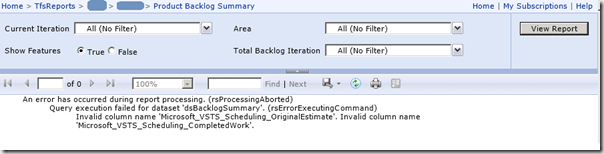Whilst creating some custom reports for a client we hit a problem that though the reports worked on my development system and their old TFS server it failed on their new one. The error being that the Microsoft_VSTS_Scheduling_CompletedWork was an invalid column name
Initially I suspected the problem was a warehouse reprocessing issue, but other reports worked so it could not have been that.
It must really be the column is missing, and that sort of makes sense. On the new server the team was using the Scrum process template, the Microsoft_VSTS_Scheduling_CompletedWork and Microsoft_VSTS_Scheduling_OriginalEstimate fields are not included in this template, the plan had been to add them to allow some analysis of estimate accuracy. This had been done on my development system, but not on the client new server. Once these fields were added to the Task work item the report leapt into life.
The question is then, why did this work on the old TFS server? The team project on the old server being used to test the reports also did not have the customisation either. However, remember the OLAP cube for the TFS warehouse is shared between ALL team projects on a server, so as one of these other team projects was using the MSF Agile template the fields are present, hence the report worked.
Remember that shared OLAP cube, it can trip you up over and over again