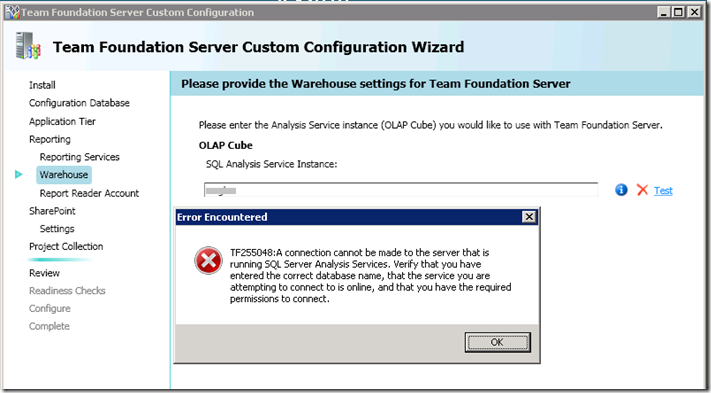When you setup a dual or multi server TFS installation you need to specify the location of the OLAP Analysis service instance that will be used for the reporting warehouse. As with much of the TFS installation and configuration process there is a test button to confirm your setting will work, these are always worth pressing. If there is a problem you could get a TF255048 error, as the text says this hints the server cannot be found or you have no rights to access it, which may well be the case.
Well there is another thing to consider, the firewall on the SQL server. On my default 2008 SQL install the firewall was not opened to allow incoming connections to the OLAP service. Once the TCP Port 2383 was opened to incoming traffic the test passed and I could move onto the next stage of the configuration